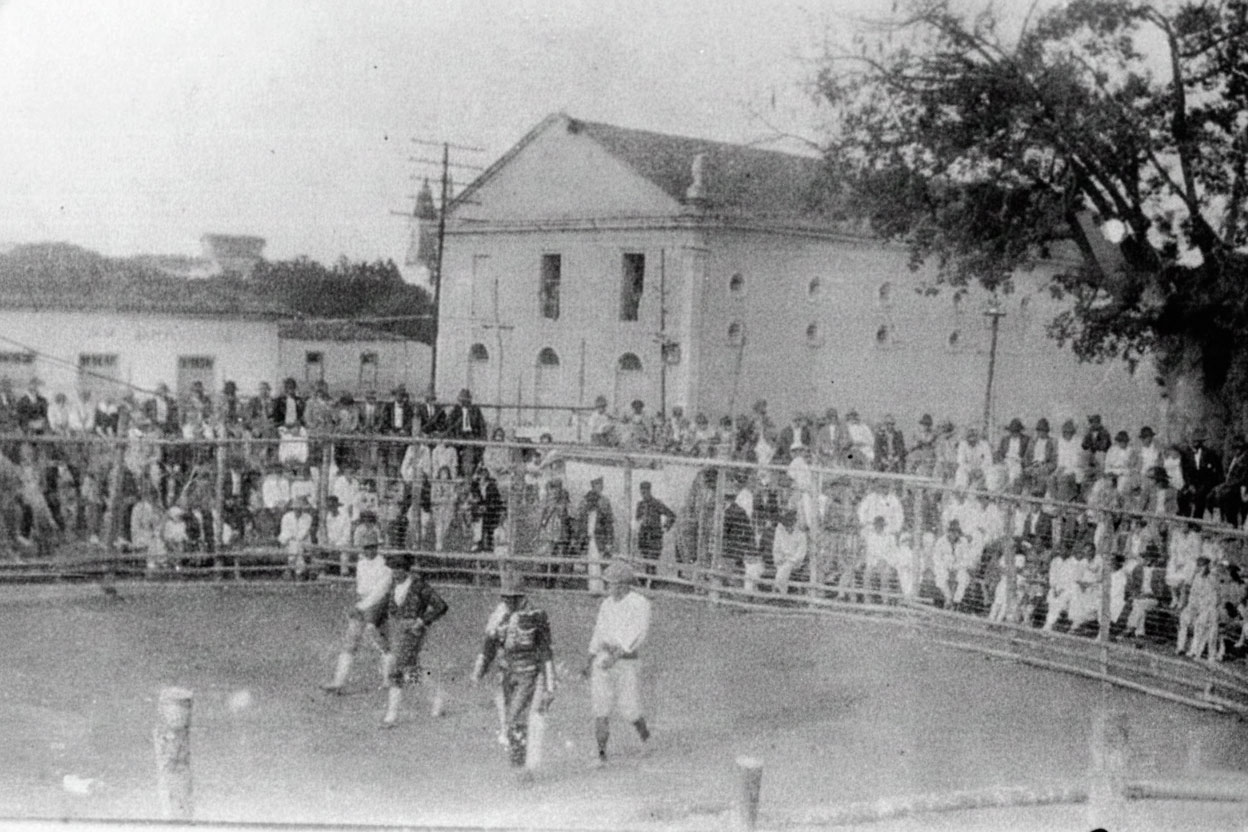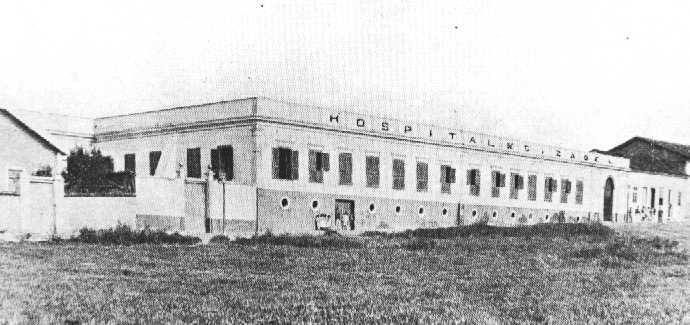[fullwidth_text alt_background=”alt-seven” el_class=”mt0 mb0 pb0 pmb0 bt0 bb0 no-arrow” width=”1/1″ el_position=”first last”]
Update V1.3 – 9th August 2013
[hr]
[one_half]
[list type=”add”]
[list_item]Added option to enable product zoom on product pages[/list_item]
[list_item]Added new WooCommerce badge for free products[/list_item]
[list_item]Added View Cart button to added to cart message on mobile devices[/list_item]
[list_item]Added Pinterest share button to post pages[/list_item]
[list_item]Improved mobile product listing styling[/list_item]
[/list]
[/one_half]
[one_half_last]
[list type=”tick_bw”]
[list_item]Fixed issues with standard WooCommerce shortcodes (requires WP 3.6)[/list_item]
[list_item]Fixed minor styling issues[/list_item]
[list_item]Fixed menu issue in Opera browser[/list_item]
[/list]
[/one_half_last]
[/fullwidth_text] [fullwidth_text alt_background=”alt-seven” el_class=”mt0 mb0 pb0 pmb0 bt0 bb0 no-arrow” width=”1/1″ el_position=”first last”]
Update V1.2 – 28th July 2013
[hr]
[one_half]
[list type=”add”]
[list_item]Added catalog mode to WooCommerce[/list_item]
[list_item]Added product category options to the product page builder assets[/list_item]
[list_item]Added formatting to product description meta box[/list_item]
[list_item]Added extra meta box for product short description[/list_item]
[/list]
[/one_half]
[one_half_last]
[list type=”tick_bw”]
[list_item]Fixed issue with menu drop downs on iPad[/list_item]
[list_item]Fixed issue with revolution slider page builder asset[/list_item]
[list_item]Fixed general minor WooCommerce issues[/list_item]
[list_item]Fixed minor CSS issues[/list_item]
[list_item]Fixed WooCommerce 1.6 issues[/list_item]
[list_item]Fixed issue with category select on page builder assets[/list_item]
[list_item]Fixed image upload issue[/list_item]
[list_item]Fixed issue with wishlist count in header[/list_item]
[/list]
[/one_half_last]
[/fullwidth_text] [fullwidth_text alt_background=”alt-seven” el_class=”mt0 mb0 pb0 pmb0 bt0 bb0 no-arrow” width=”1/1″ el_position=”first last”]
Update V1.1 – 12th July 2013
[hr]
[one_half]
[list type=”add”]
[list_item]Added Parallax Page Builder element (See example below)[/list_item]
[list_item]Added option to disable Super Search globally[/list_item]
[list_item]Added option to enable Page Builder on product pages[/list_item]
[list_item]Added meta boxes to product pages to enable customisation per item[/list_item]
[list_item]Added built-in maintenance mode option[/list_item]
[/list]
[/one_half]
[one_half_last]
[list type=”tick_bw”]
[list_item]Fixed Revolution Slider embed method to throw error where necessary[/list_item]
[list_item]Fixed wish list header dropdown to always show current logged in user’s list[/list_item]
[list_item]Fixed issue with tour page builder asset editor[/list_item]
[list_item]Fixed a few issues with the header overlay set up[/list_item]
[list_item]Fixed issues with meta box fields (select + images)[/list_item]
[list_item]Fixed minor styling issues[/list_item]
[/list]
[/one_half_last]
[/fullwidth_text] [blank_spacer height=”30px” width=”1/1″ el_position=”first last”] [spb_parallax bg_image=”10274″ bg_type=”cover” alt_background=”none” el_class=”bt0 bb0 mb0″ width=”1/1″ el_position=”first last”]
Parallax Page Builder Element

[one_third]
1. Select the Parallax Element from the Page Builder.
[/one_third]
[one_third]
2. Add your chosen Parallax background image.
[/one_third]
[one_third_last]
3. Update your page to see your Parallax element in action.
[/one_third_last]
[button colour=”accent” type=”roundedarrow” size=”small” link=”/product/mismo-briefcase/” target=”_self”]Check out an example[/button]
[/spb_parallax] [fullwidth_text alt_background=”alt-seven” el_class=”mt0 mb0 pb0 pmb0 bt0 bb0 no-arrow” width=”1/1″ el_position=”first last”]
[hr]
Stay tuned for more!
[hr]
[/fullwidth_text]